



Website launch checklist

- Resources
- Complete Guide to Setup an Online Business Idea
- Website Launch Checklist
Domain Names
- 01: Speed Optimization
- 02: Royality Free Images
- 03: Plagiarism Free Content
- 04: Google Analytics
- 05: Payment Gateway
- 06: Which Payment Gateway Is Best?
- 07: Currency Modes
- 08: Robot.txt
- 09: A Piece On Broken Liks
- 10: Chat Plugins & How It Improves Browsing Experience
- 11: The Importance Of Backup
- 12: The Importance Of Website Security
In our previous section, we discussed the importance of having a "Coming Soon" page, a mission statement, utilizing subscribers, and having an active social media presence before launching a website. We discussed all of those things in real detail, emphasizing every point throughout that article. We did that because they are rather important considerations to take before site launch.
In this section of the article, we are going to talk about secondary considerations involved in launching a website. Now, when we say they are secondary, it does not mean that they are unimportant. In their own right, they are important and you should have a checklist of all these things before launching your site.
So let us start.
Speed Optimization
The online world is getting competitive as the years go by. In order to rank amongst the best in your niche, you need to have a website that loads fast and does not have any external dependencies.
There are plenty of ways you can optimize your site for speed.

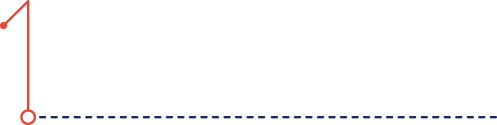
Minify or Combine Files
Minifying or combining files refers to the process of minifying programming (JavaScript) and markup (HTML and CSS) code to reduce load times and bandwidth on your website. By all standards, minification of files has dramatic effects on site speed and accessibility, creating a better user experience in the process.
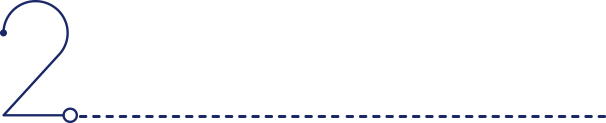
Asynchronous CSS and JavaScript loading
A webpage has a head and a body. Everything that you see in the browser is loaded through the body, while the head loads external resources, namely stylesheets and scripts. Now the page is rendered from top-to-bottom whenever a website is opened. This process is called “synchronous” loading.
The opposite to that is the “Asynchronous” loading, which overrides certain functionalities so that the major parts of the body loads first, while the other resources load later on.

The benefit of this is that it does not keep the user staring at a blank space. Or worse, close his browser tab.
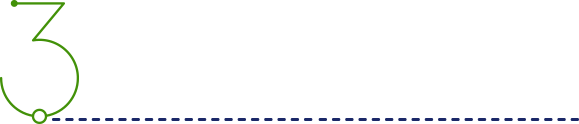
Server Response Time reduction
Server response time (SRT) refers to the time taken for a web browser to receive a response. As soon as the web browser makes the request, the server response time clock is started. Google's PageSpeed Insights indicates that your SRT should be under 200ms for ideal user experience.

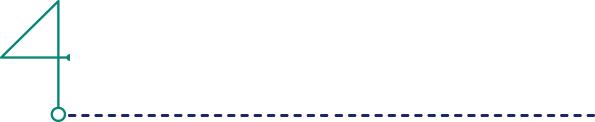
Choosing the right hosting option for your needs
As a new site owner, you might be tempted to choose a hosting option that is relatively cheap. That option is usually enough in the beginning, but once you start getting traffic, that is where you will start facing real problems.
For hosting purposes, there are several options that you can choose from, such as Shared, VPS, or dedicated hosting. In the beginning, the shared option would be a good one, but if you are looking to scale, then opt for a dedicated server.
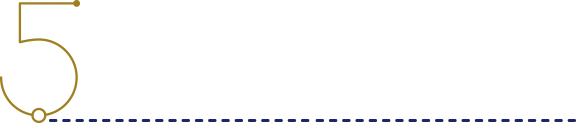
Time to the first-byte minimization
The Time to First byte or TTFB is a metric that indicates the responsiveness of a web server or a network resource. In simple terms, it is the time between the sending of an HTTP request, and the time taken to retrieve the first byte of the page. Reducing the TTFB will mean that your site will load faster.
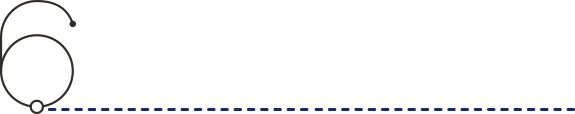
Reduce Image Size
Images are an important tool for any website, but they sometimes take up too much space. In order to have the best of both worlds, it is recommended that you reduce your images using a compression tool and find out the difference between the various image files formats.

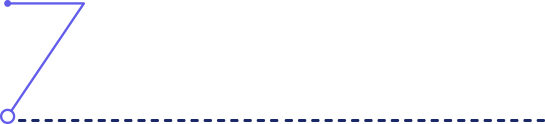
Use a CDN (Content Delivery Network)
If your site is hosted on a single server, that server alone will receive the requests. While that may be a good choice when your site traffic is low, but can significantly slow down site speed when you are experiencing higher levels of traffic. With a CDN , you have the option of caching your site on a global server network. That way, when a user’s browser requests a file from your website, it is routed to the closest geographical server.
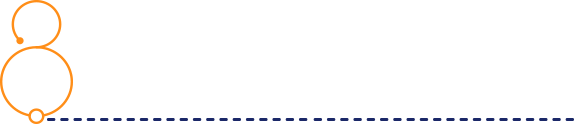
Reduce Site Plugins
When you are first starting out with WordPress or any other CMS, the options for available plugins would be overwhelming for you. It is a smart move to avoid the unnecessary plugins from the get-go since they are a primary factor in reducing website speed.

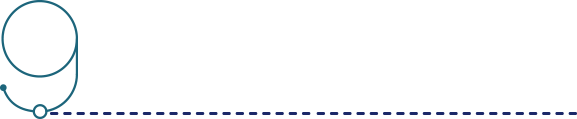
Reduce redirects
In their own right, site redirects are beneficial, but once you start scaling up, it will have a negative effect on your site.
It is best, therefore to remove additional HTTP requests originating from redirects, especially on mobile devices. So it is a good strategy to keep the redirects to a minimum.
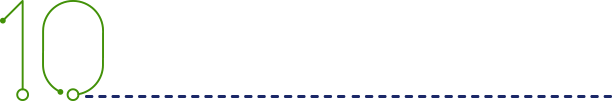
Monitor your speed over time
Lastly, it is best to keep checking your website speed over a period of time to ensure that your website’s speed is at par with the competition

ROYALITY FREE IMAGES
In one of the previous sections, we have discussed at length about the benefits of using royalty free images for websites. Royalty free images have their own special place on the internet, that has been stated time and time again. But where does one get royalty free images?

There are several sites available online that are home to royalty free photos, and this article will talk about some of them.
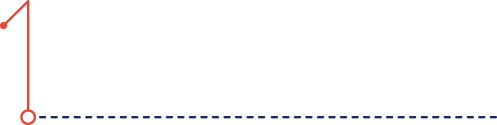
STOCKPHOTOSECRETS SHOP
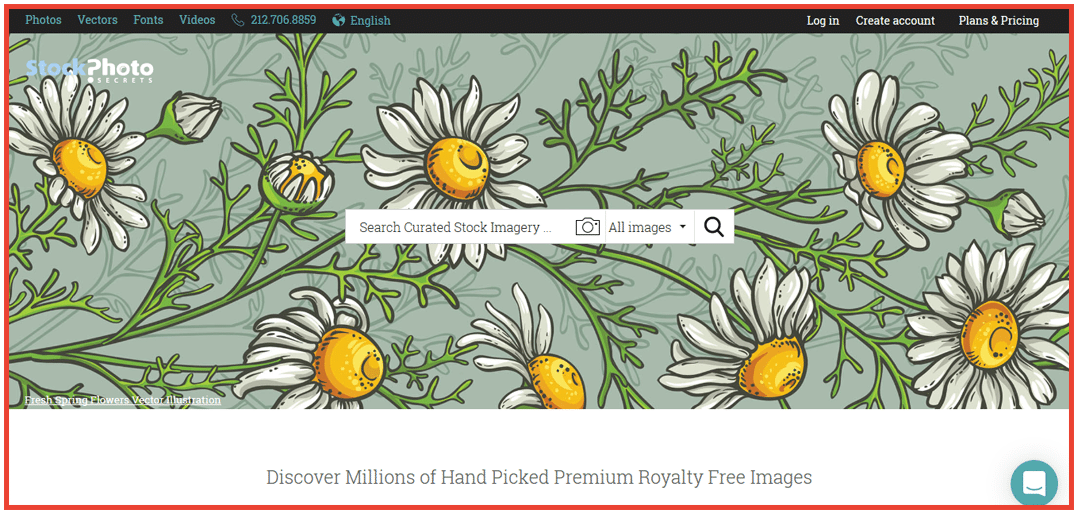
This site has a curated collection of over 4 Million stock photos, making it the most affordable option for buying royalty free images.
The images on the site are tailored for small-to-medium size business ventures and provide good options for monthly plans, image packs, and licenses.
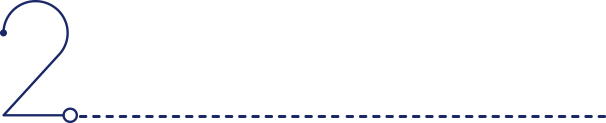
SHUTTERSTOCK
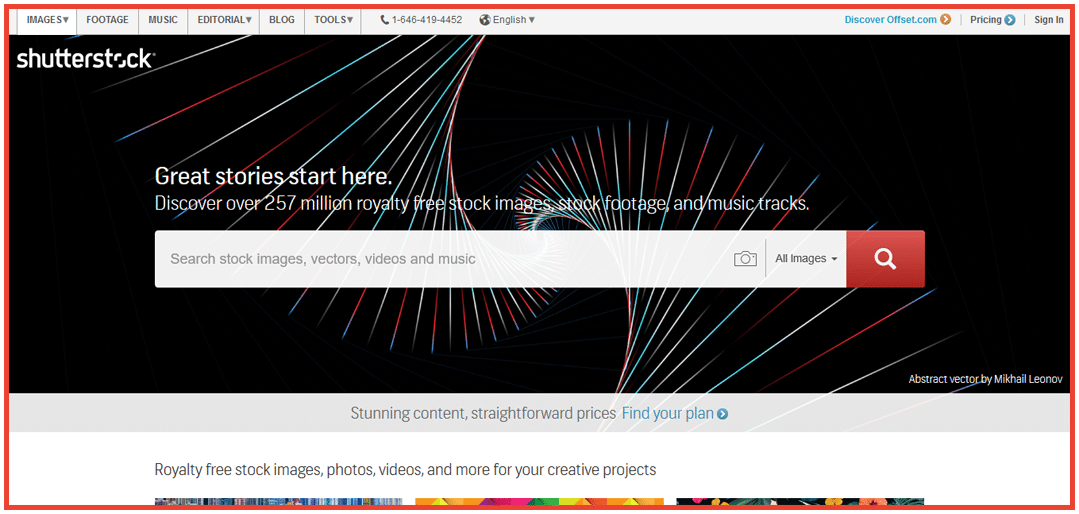
The Shutterstock agency has grown a lot in the past few years. Their growth has resulted in growth for their platform, which now has over 190 Million royalty free images, design vectors, and illustrations, growing by 800,000 new photos daily. Their pricing model is based on stock photo subscriptions and image packs, which you can buy on demand.
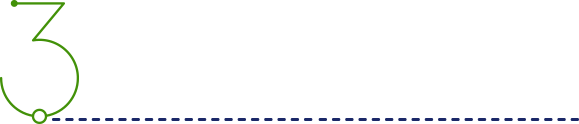
ISTOCK (PREVIOUSLY ISTOCKPHOTO)
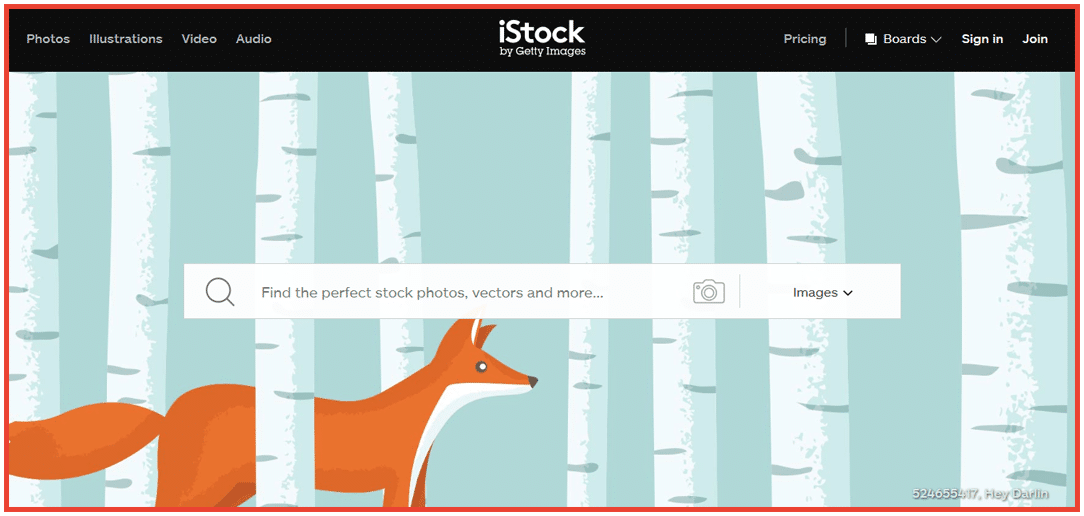
iStock is owned by Getty Images, which is the renowned stock photo agency in the industry. iStock focuses primarily on the collection of budget images and has a great collection of high-quality stock photos that you can choose from.
iStock’s pricing plan allows you to buy photos on demand with credits, or through subscriptions.
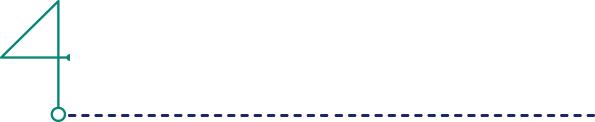
ADOBE STOCK
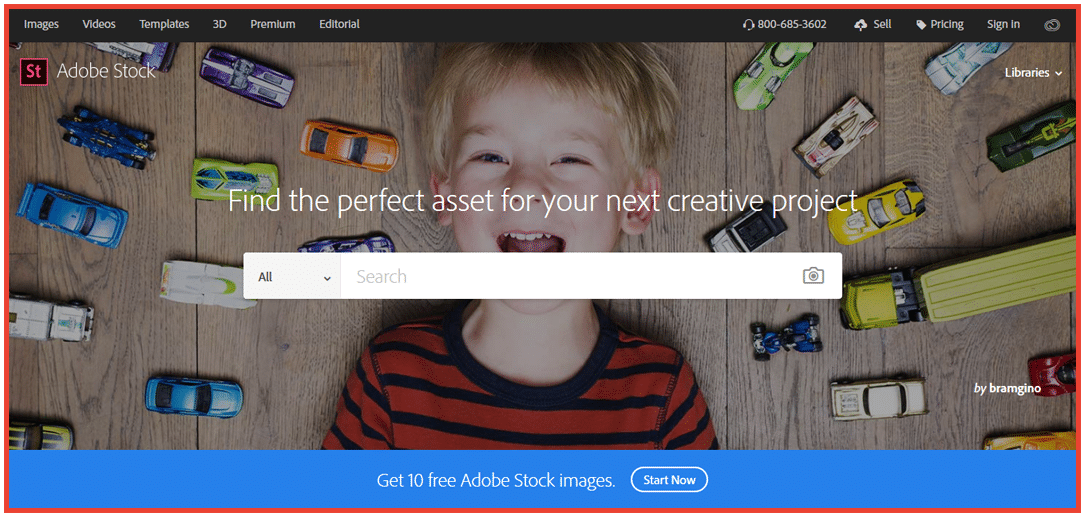
Adobe Stock is a stock image service that integrates your stock photo collection onto the Adobe Creative Cloud platform for ease in the design process. Their subscription plans are diversified for every type of user. You can take advantage of the free version of Adobe Stock.
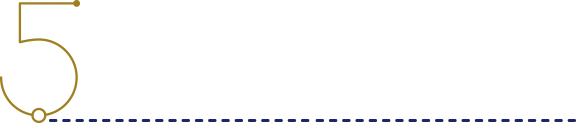
DEPOSITPHOTOS
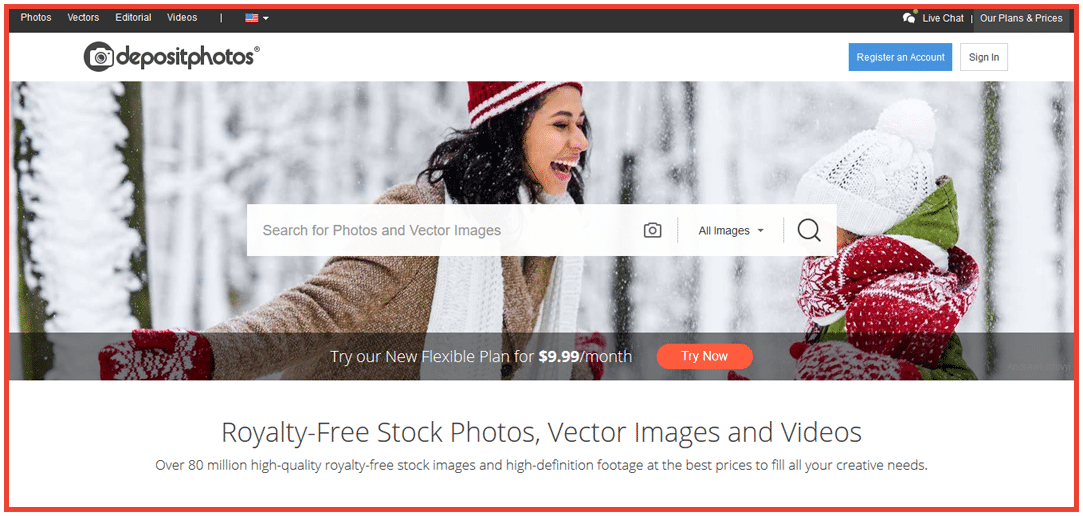
This unique agency provides a variety of royalty free images and provides a very flexible and simple pricing model to help you download image packs on demand with subscription options.
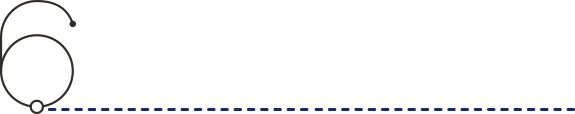
GETTY IMAGES
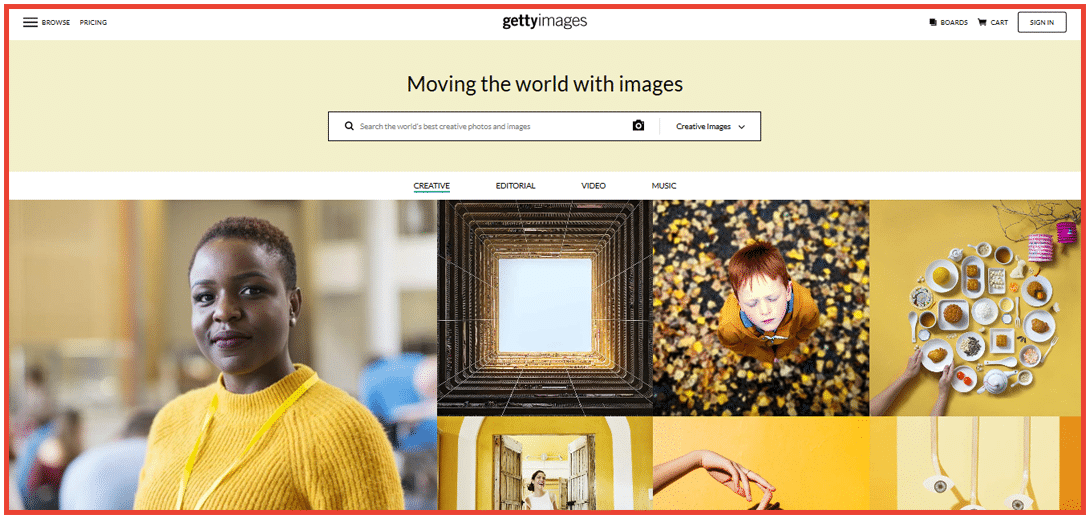
This agency is a traditional photography company. There are many Royalty Free images available on Getty Images.
PLAGIARISM FREE CONTENT
We have discussed the various steps to avoid plagiarism in the previous sections. You can create quality content on the internet nowadays with a wide range of resources available. All of that is good, but plagiarism ruins it all. Just to be on the safe side, you can use free resources like smallseotools to avoid plagiarism and ensure content originality.

GOOGLE ANALYTICS
Google Analytics (GA) is one of the most popular analytics software available online. The best thing about GA is that it is free. Its analytics service allows you to analyze in-depth detail about the traffic and visitors on your site.
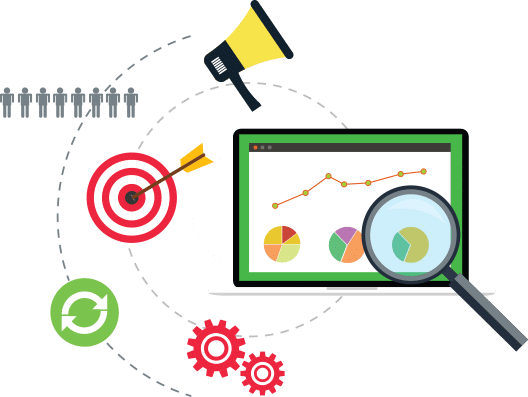
The valuable marketing insights by Google Analytics can help you shape the future strategy of your business.
If you are starting out with a small business, you need to learn about Google Analytics. It is imperative that you learn the inner workings of your website to see where you stand with respect to business performance.
Detailed below are some of the reasons why you should be using Google Analytics as an insight tool.
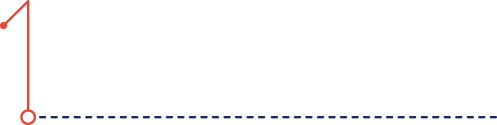
It is free
Google Analytics gives a new dimension to understanding website metrics through graphs, numbers, relevant site information, and other statistics that you can use to maximize site performance. It provides all that information and more, for free!
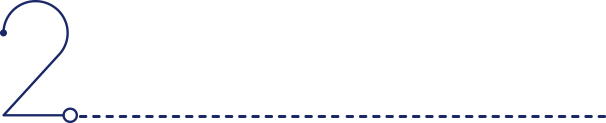
Automatic DataCollection
With GA, you do not need to import or copy data to Google Docs, Sites, or Spreadsheets. All that is required for GA to start tracking your site’s data is to copy a piece of code on your website. This enables GA to start collecting data and make reports as you go along your business.
Automation made simple!
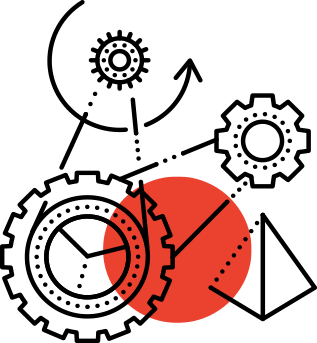
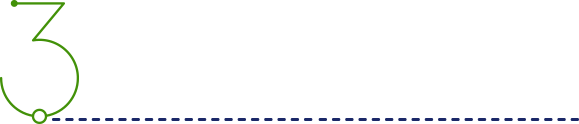
You can create customization reports
With GA, you can create customized reports for your business by choosing metrics of your choice. Simply use the drag and drop interface to select your dimensions and metrics and decide how to display them.
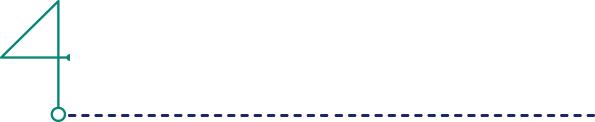
Easy integration with other tools and platforms
GA provides smooth integration with other Google platforms and services. It works well on the desktop, is stable, and perfectly usable on smartphones and tablets with the app on the Play Store. GA also has a powerful integration with Google AdWords, making the two most powerful marketing tools work to speed up your business operations.

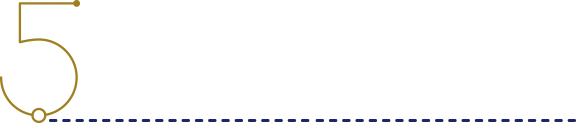
Ability to measure internal site search
GA tracks internal site searches with a bit of customization. Moreover, it uses the internal data to reveal growth opportunities by recommending improvements to your site.
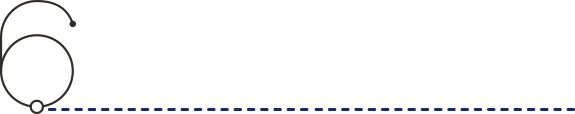
Understanding Bounce Rates
Bounce Rate is an important site metric. It refers to the percentage of users who leave the site after viewing only a single page. It is important to reduce this rate as much possible. GA helps you understand why visitors are bouncing off and provides recommendations to reduce the bounce rate of your site.

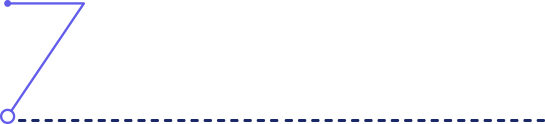
Audience Demographics
With the help of GA, you can uncover valuable data about your visitors. It also helps you understand the channels that are driving the most traffic to your site. It provides you demographics for age, gender, type of device, location, and interests. By understanding those demographics, you can alter your business strategy for the better.
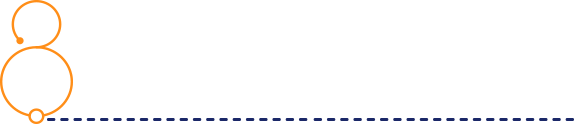
Social Media Targeting
A great benefit that GA provides is that it highlights the social platforms that are generating the most traffic. If the primary social media platform traffic for your site comes from Twitter, then you should diversify your strategy and alter your budget to attract more customers from Facebook.

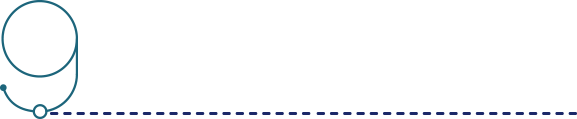
Content Production
There is no doubt that well-written content trumps over every other online business strategy. GA helps you to track all the content that receives that most shares, traffic, and views. Utilizing that data, you can enhance the most-viewed blogs so that they appeal to the customers in a more productive manner.
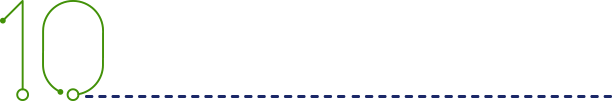
Organizing Goals
The goal of using GA is to help tell you the rate at which your business is moving. You can assign these goals since they are an optimal measure of mapping a customer’s journey (the time it takes them in the buying process).

PAYMENT GATEWAY
When there is money involved, you want your customers to have the most fluidpayment experience. In that case, the checkout phase is crucial. When you have invested time, money, and effort into developing a wonderful website, it is only natural that you ensure that the last phase of your customer journey should be taken into consideration.

Global online shoppers prefer credit cards for payment method of their online purchases, followed by
The key to a better purchase experience is a solid payment gateway. More specifically, using third-party payment processing tools and applications. But which one is the best for you? Before we go into our discussion, we need to ascertain as to what makes a payment gateway good.
Below are some of the factors that you need to take into consideration before choosing a payment gateway.
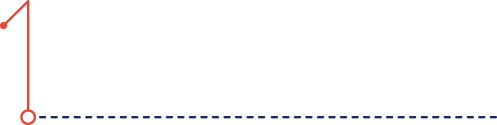
Security
People are not going to give away their financial information through shady looking applications. It is therefore important that your payment gateway provides a safe checkout experience for customers.
In order to keep your customers at ease, you should display security signage, which many consumers feel is a sign of trust
People are not going to give away their financial information through shady looking applications. It is therefore important that your payment gateway provides a safe checkout experience for customers.
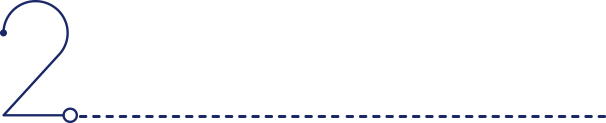
Cost
It is only natural that payment gateways charge you for using their third-party service. It is a service after all. While that is true, make sure that there aren’t any hidden charges by the payment company you select.
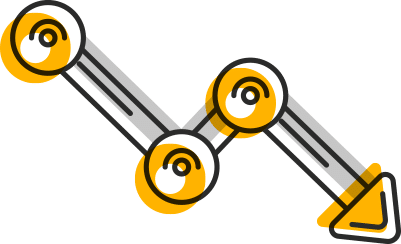
Ensuring that there are no hidden charges works for your long-run strategy. If you do not, then it could result in your raising the cost of your products or worse, include hidden charges within your purchase, much to the dismay of your customers.
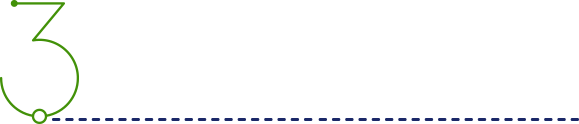
Payment Methods
The easier you make for your customers to purchase products online, the easier it will be to make more purchases. Adding multiple (trusted) payment gateway widens your sales network. Using site analytics, you can observe the payment methods users are taking.
Multiple payment methods are also beneficial for your business since customers feel that a site is more secure if they have multiple payment methods.

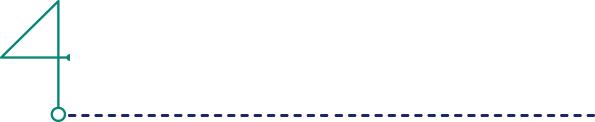
Compatibility
From both a technical and design standpoint, it is important to consider the integration of your gateway with your platform. Forceful integration will mean getting your hands dirty, and we all know that, as a business owner, you do not have time for that.
Many payment gateways can be customized to meet your site’s aesthetic. Stripe is a primary example of that. So make sure that your gateway tool is compatible with your brand.
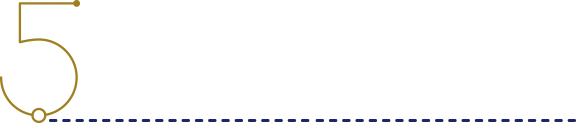
Payment Location
There are some payment gateways that redirect customers to other sites to finish a purchase, while there are those sites that help you finish purchases on your own site. With that being said, it is important for you to check your analytics to see which one is providing the most value on the basis of user experience. If your site is trusted, the customer will not mind the extra diversion.
WHICH PAYMENT GATEWAY IS BEST?
Now that you have considered the factors, it is time to take the big decision.
Having a smart payment gateway is crucial since 46 percent of people abandon their purchase at the checkout stage. You might argue that people just don’t want to buy, but the statistic is too high even for unenthusiastic buyers.
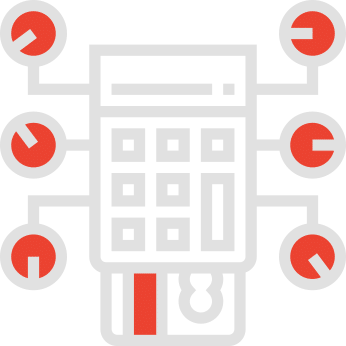
In order to help you get the best out of your payment gateway, we have compiled a list of 10 of the best payment gateway for you to select from.
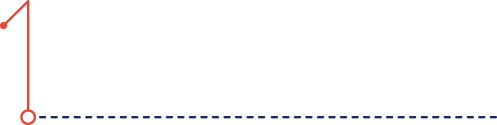
Amazon Payment
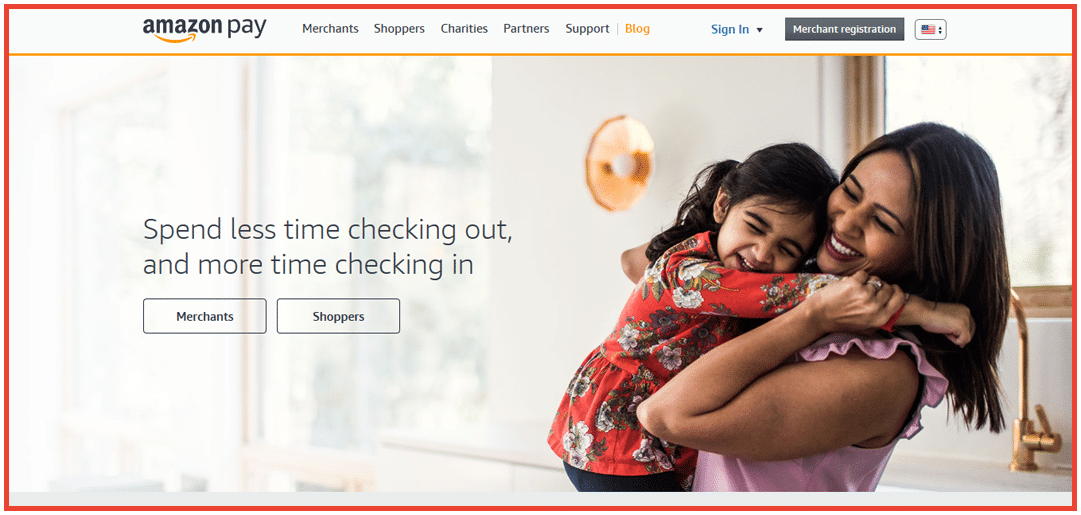
Prepare to join hands with the e-commerce giant to give your customers a trusted way to submit payments on your website.
Key Features:
- Not only do you simplify the learning curve of checkout processes, but you also gain the technical strength of Amazon's established and trusted platform.
- Easily customize Amazon’s payments’ look and feel with your website through its API.
- Cross-platform availability makes it available across different devices.
Price Range 2.9% with $0.30 per every domestic transaction
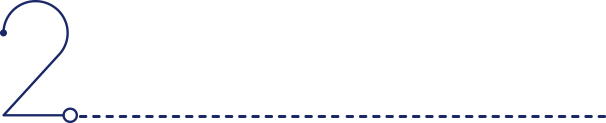
WEPAY
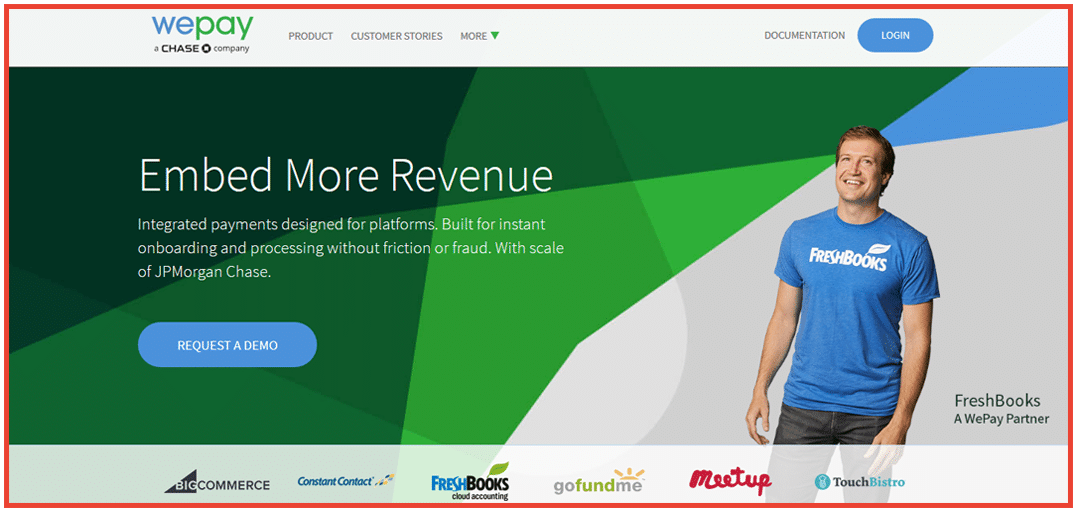
Confirming the unique needs of every business, WePay comes with a free set up.
Key Features:
Equipped for complex payment requests, like multiple payers and crowdfunding payments.
- Available for businesses of all sizes.
- All types of e-commerce brands, with both international and domestic customers, will be satisfied with WePay's support center.
- Availability for modern payment options, like Apple Pay and Android Pay.
Price Range 2.9% with $0.30 per transaction.
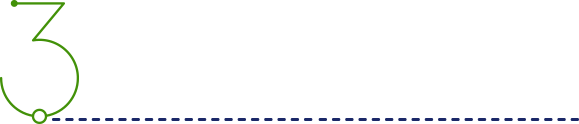
PAYPAL PAYMENTS STANDARD
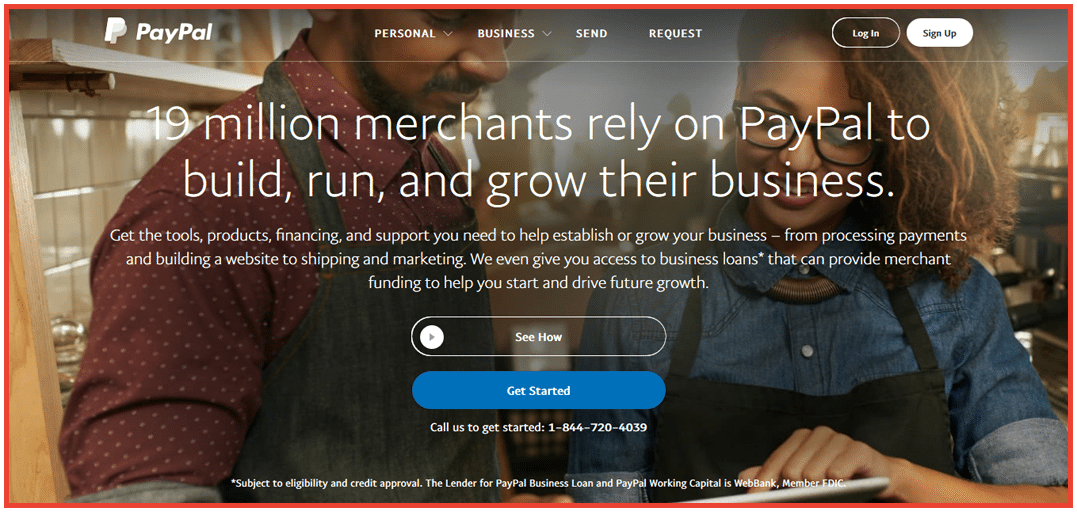
PayPal is certainly the industry leader and is considered the veteran when it comes to e-commerce and digital payments.
Key Features:
Equipped for complex payment requests, like multiple payers and crowdfunding payments.
- PayPal boasts of an increase of 44 percent conversion for businesses who use it.
- Offers state-of-the-art fraud protection, live customer support, and extensive cart compatibility.
- Supports all major e-commerce platforms and shopping carts.
- Scales your business whether it is a high or low traffic business.
- Multiple payment solutions through PayPal Payments Pro, PayPal Express, Checkout, and Braintree.
- Minimum time required for setting up a PayPal button on your site, making you focus on sales.
Price Range 2.9% with $0.30 per domestic transaction (off-site checkout). Upgrading to Pro will provide you with an in-site checkout for a $30 monthly fee.
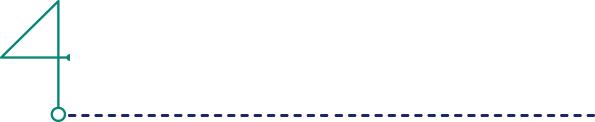
AUTHORIZE.NET
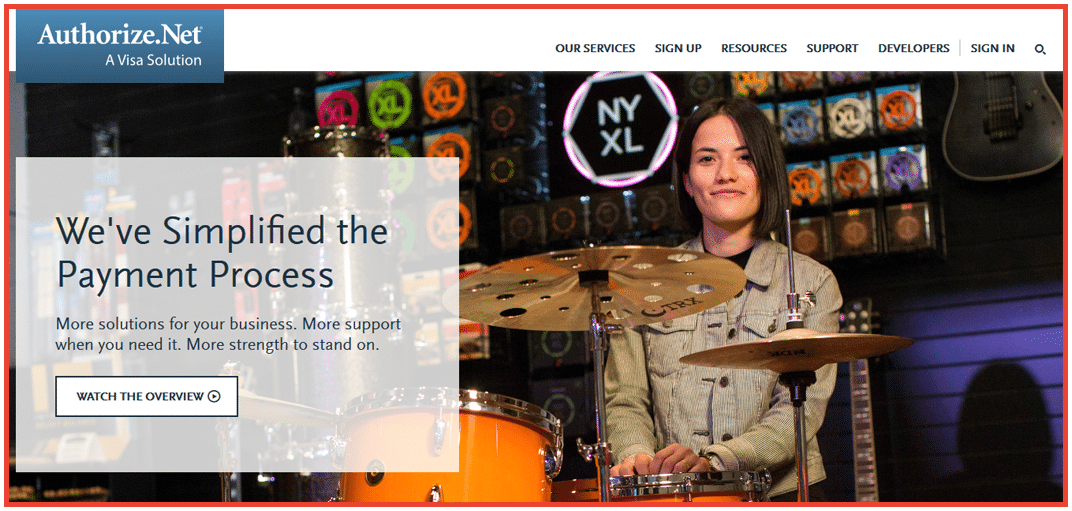
As a small business, you will benefit greatly from the service at Authorize. It is one of the most trusted payment getaways that provides live payment options with trust.
Key Features:
- Extensive payment options compatible with both checks and mobile payment services.
- Provides support for recurring billing and subscription billing.
- Secure shopping experience with verified safety support, PCI compliance, and custom checkout pages.
- Customer support is around the clock with toll-free phone support, online portal, and eTicket response systems, and email contact.
Price Range 2.9% with $0.30 per transaction.
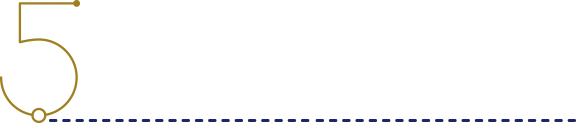
2CHECKOUT
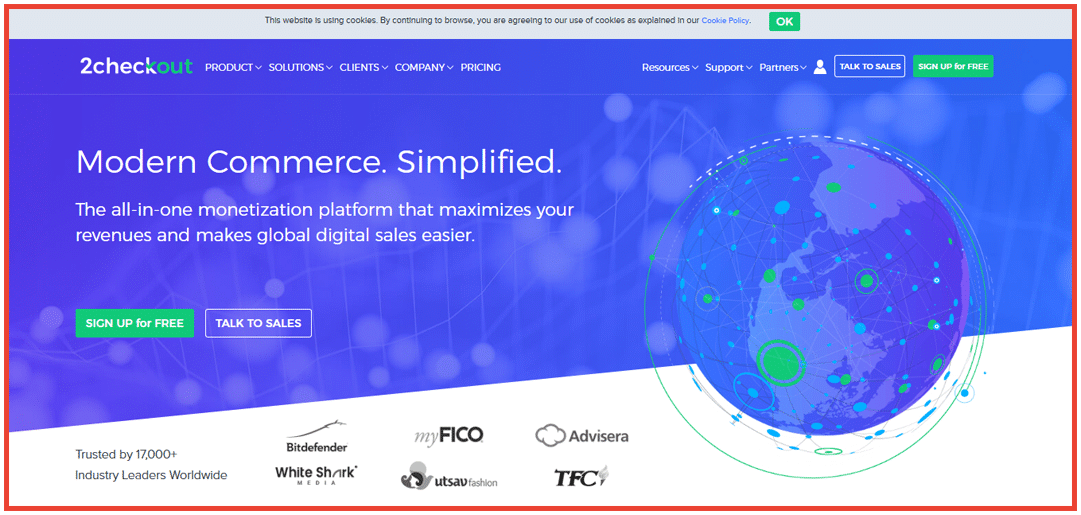
2Checkout is a customizable and in-site hosted platform that is beneficial for both small and big businesses. Its primary object is to facilitate simple checkouts and site integration, leaving your customers’ checkout experience better.
Key Features:
- 2Checkout provides the customers a demo in the buying experience with multiple settings, which provides you a feel for how the gateway works. It ensures that the user experience is not left up to chance.
- You can set your business to cater to 15 languages and 87 currency options, providing your business with a global reach.
- Provides an easy to integrate global API, payments can be integrated directly into your site.
Price Range 2.9% with $0.30 per every domestic transaction
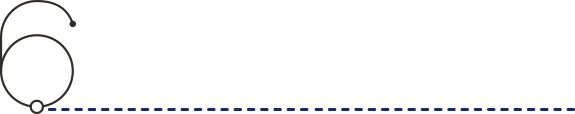
DWOLLA
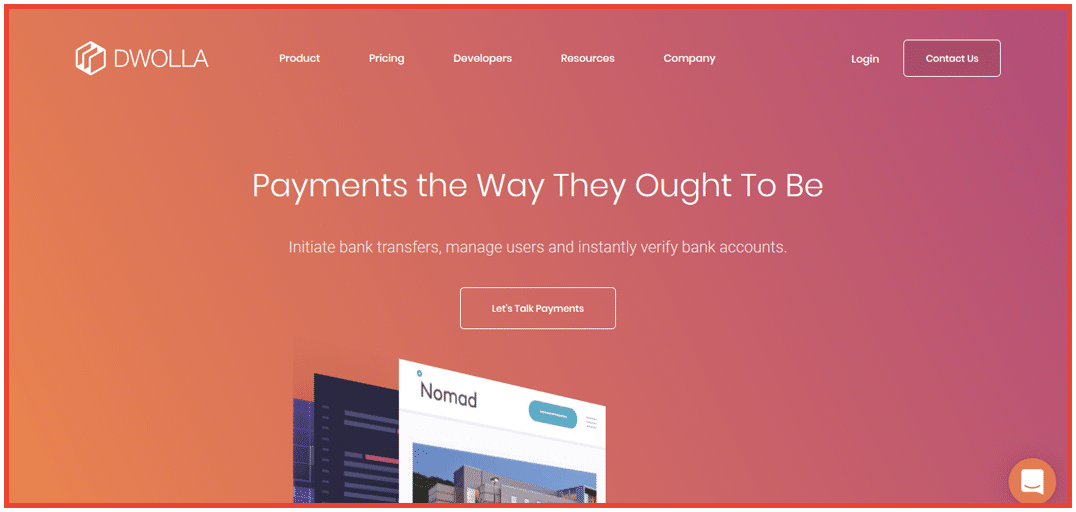
The money mover Dwolla is being called the Tesla of payment gateways. It is the major disruptor of payment gateway technologies. It is a bank transfer solution, merchant gateway, and provides simple bank payments. In addition, it provides e-business with lots of different features.
Key Features:
- It eliminates the typical fees from gateway frameworks. The service also offers same day or next day payment for payments through the ACH payments. It is the best bank verification and transfer options available.
- It has a simple API integration that provides reliability when scaling your businesses. It helps to provide a useful user-experience that tracks app activity, transaction information, customer management, and helps to view important business insights on your dashboard. Important information is stored within a few simple clicks.
- Provides useful security options. It does not just hand sensitive data to the payment gateway but entrusts your payment processing needs to a platform that places emphasis on security through cryptography and refining.
Price Range Contact platform for pricing information.
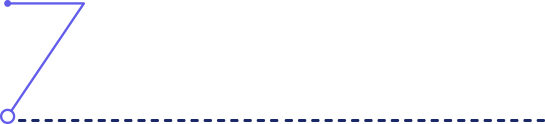
STRIPE
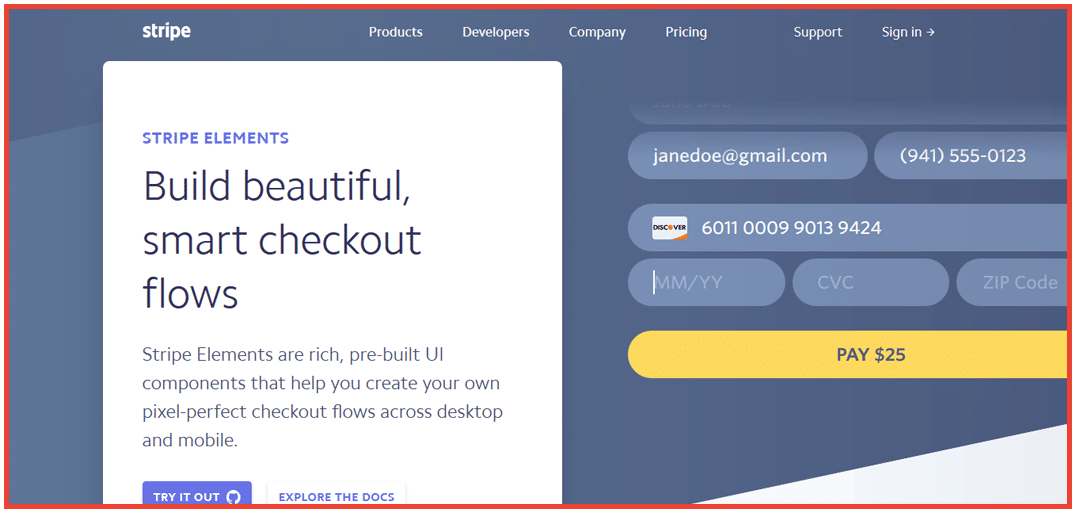
Built exclusively for e-commerce websites, Stripe has an extensive resume filled with high-level customers who have been satisfied with Stripe's features.
Key Features:
- Provides state-of-the-art e-commerce payment solutions which include security, customization. It is also very easy to set-up.
- Allows customers to buy products directly from tweets or card information in one-click.
- Its Sigma services allow business to view sales analytics and other metrics in real time. These insights can help refine and improve operations, leading to efficient growth.
- Stripe adds value beyond the regular payment types, providing businesses with alternative payment options like Alipay, ACH, and Bitcoin.
Price Range 2.9% with $0.30 per domestic transaction.
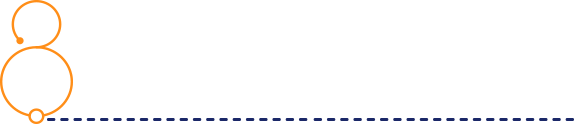
WORLDPAY
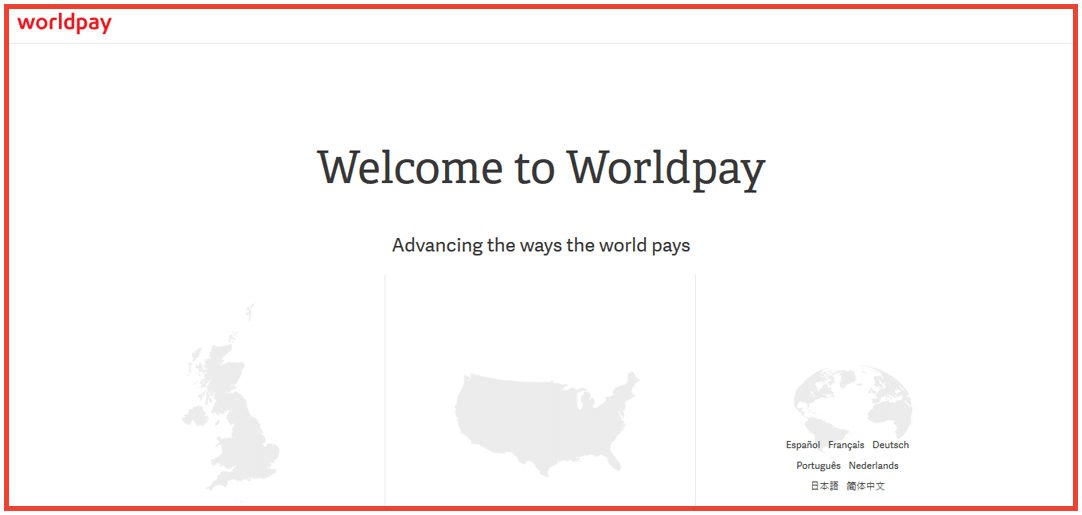
Though Worldpay is a UK-based service, it provides global payment services. The omnichannel payment solutions are built for businesses of all sizes. Best of all, you can pay directly or through a monthly payment option.
Key Features:
- New businesses have got a lot of things going on, and sometimes it gets difficult to keep track of payments. Worldpay keeps track of all-things-payment by including automated billing, card-on-file support, backend settlements, and much more.
- It provides extensive support in addition to business advice tailored to your particular niche.Their site is filled with helpful content for businesses.
- There are more than 300 ways to pay through Worldpay, so if one way does not cut it for you, you can use an alternative.
Price Range 2.75% with £0.20.
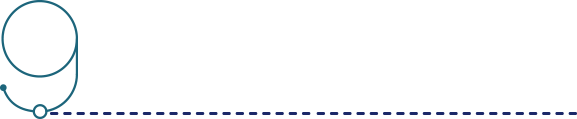
MERCHANT E-SOLUTIONS
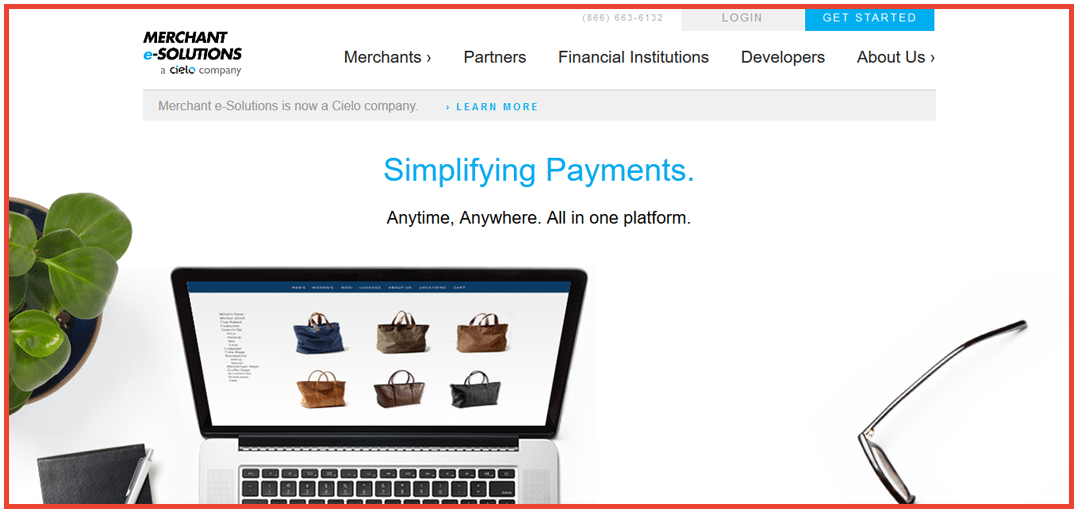
If you are looking for a unified platform that does not fuss over the online, mobile, or brick-and-mortar payments, then look no further than Merchant e-solutions.
Key Features:
- This payment solution provides a customized database for payments, making sure that no customer is left-behind due to regional, sales or border barriers. This makes it easier for them to shop, regardless of the barriers.
- Most of the times, setting up payments seems the most difficult task. Well, do not fear, since the site provides your business with personal consultations on setting up and getting started. In addition to that, they have also included a 24/7 support to help stay in touch with businesses all the time.
- Its easily customizable API helps you to get started easily, even if you are not a developer.
Price Range Visit the website for more information.
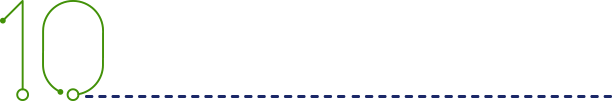
SIMPLIFY COMMERCE
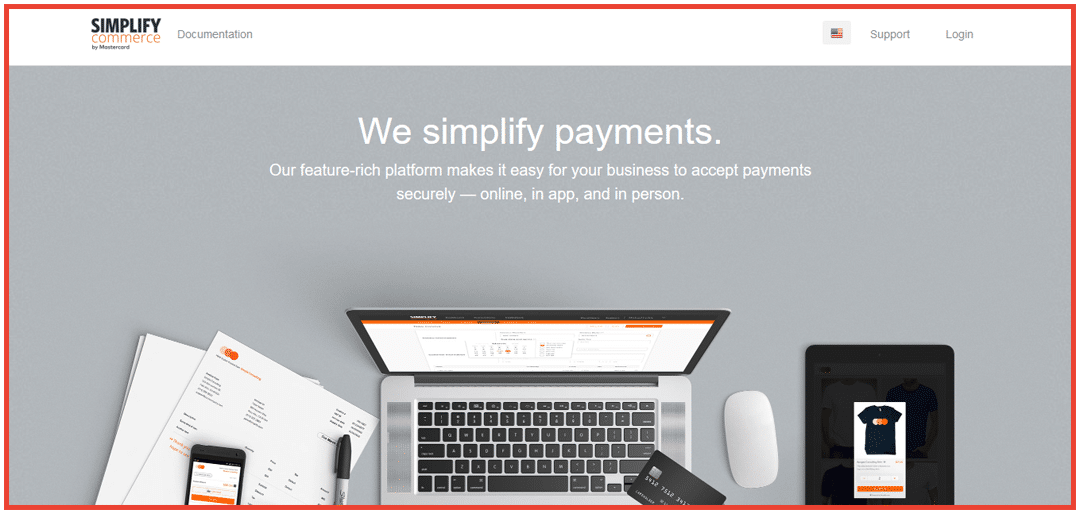
Simplify Commerce, as the name suggests, provides simple and easy to receive and payments. An entity of MasterCard, Simplify helps with facilitating online, in-app, and in-person payment options. With it, you can get your business tasks up and running in no-time, all outfitted to meet your special needs.
Key Features:
- Flexible payment gateway with payments through MasterPass, Android or Apple Pay, and many other options. Simplify Commerce ensures a diverse payment solution for all your business needs.
- For Coders, it is developer friendly. Amongst the other options, Simplify provides the easiest incorporation for a host of programming languages (Ruby, PHP, Python, and Java). Moreover, software development kids are accessible to both Android and Apple users.
- There is not much to say about its security except the fact that Simplify is a by-product of MasterCard. It is easy to trust that they will protect all your transactions
Price Range Merchant fees might vary – visit their website for more details.
CURRENCY MODES
Before we move on to our next section, it is important to understand the significance of currency modes. Suppose that you are an e-commerce store in the UK. It would be natural for you to display your payment options with Pound Sterling (£) currency mode. But what if you went international? Now suppose that you are selling products to the US. If your customers in the US see the payment option in Pound Sterling (£) instead of the United States Dollar ($), they are more likely to withdraw their purchase.
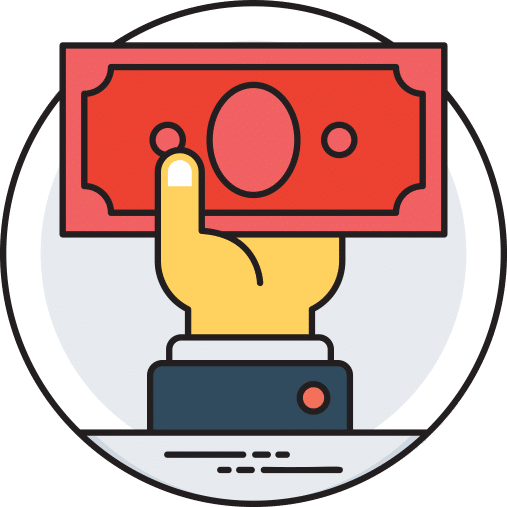
Therefore, you should alter your payment options depending on the currency of the country that your website is being accessed from.
ROBOTS.TXT
If you have ever gone into the world of SEO, you might have used the word robots.txt being throw around a lot. But what is it exactly?
A robots.txt file is a simple text file that tells search engine crawlers which pages or files are available to be requested from your site. The robots.txt file’s primary purpose is to ensure that your site is not overloaded with requests.

There is a myth that it is used for keeping a web page out of Google, that is not the case. You should use the noindex tags or password protect your page in order to keep a particular web page out of Google.
Let us suppose that you are using a site hosting service like Wix, WordPress, or Drupal. If you are using such a service, you might not have the need to edit your robots.txt file directly. The website might provide you with a user interface that you can edit to allow Google to crawl or not to crawl your webpage. You can always check if your page has been crawled by Google, simply search for the page on Google.
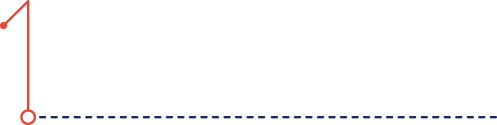
Understanding The Limitations of Robots.txt
You should always have a fair understanding of robots.txt before either creating or editing the file. In order to allow or block Google to crawl through your pages, there are several mechanisms that you need to ensure.
Robots.txt is for directives only
The instructions that you see written in the robots.txt file do not control the behavior of Google crawler. Googlebot might obey the instructions written in Robots.txt, other crawlers might not. It is, therefore, important that you use other blocking methods, such as password protection of private files on your server.
Syntax interpretation varies from crawler to crawler
It is pretty much safe to assume that web crawlers have a mind of their own, and they might interpret the directives differently. You should be aware of the proper syntax for addressing different web crawlers since they might not understand certain instructions.
A Robotted page can still be indexed
In order to ensure that a particular URL from your page does not appear in the Google Search results, you should ensure that your files are password protected. You can also use the noindex data tag or response headers to remove the page entirely.
A PIECE ON BROKEN LINKS
Broken links are links present on a web page that link to non-existent pages, websites, or images. The 404 error that you see when you click on a particular link is the result of a broken link. They can be internal or external. Either way, they are unpleasant to the visitor and showcase a sense of unprofessionalism from the webmaster's end.

A recent study shows that on average, one of every 200 links disappear each week from the web.
The number of broken links on a website is a good indicator of website maintenance. One or two broken links is still passable, but more just shows sloppy work. Broken links occur due to a process called “Link rot”, which is essentially the process of external links being broken on your website due to changing content on the target website. There are multiple causes behind broken links:
- External websites going offline.
- Orphaned links that do not exist due to server changes and file structures.
- Improper link syntax.
- Mistakes made by webmaster
Do Broken Links Matter?
Simply put? Yes, they do.
Broken links are considered to be one of the major factors resulting in a negative search engine ranking. The fact alone is good enough reason to ensure that no broken or mistyped links are present on your website.
Broken links impact a website's reputation in a negative way and as the website's reputation gets harmed, so is the brand's reputation by consequence. Broken links turn visitors away, reducing website traffic and the potential to gain business. Websites need to be checked often.
The 404 message is of prime importance in this regard because the more links you have on your website, both internal and external, the more you should keep track of links to ensure that they have not been broken.
Do not rely on the visitor to tell you about the broken link, you are giving away a customer. By the time you figure out the broken, your reputation is already sullied. Website maintenance checks should be conducted for checking broken links. Depending on the size of the updates, whether it be annually or quarterly, you should make frequent changes.
Checking the Links on My Website?
A good first step to check broken links on your website would be to conduct an integrity check. This is usually done by developers, who have the tools and time to conduct such an operation. It can be done on a weekly basis, or daily if your site is big.
It is important for websites to remain error-free to account for both user experience as well as search engine rankings. Link audits, therefore, should be an integral part of your annual website maintenance.

Another way to check links on your websites is to use a free program from the internet to conduct site checking. Moreover, there are services that you can pay to check the link on a regular basis, and send you a report when they find a broken link. In such a competitive environment, it is crucial that your website has the upper hand over the competitors.
CHAT PLUGINS AND HOW IT IMPROVES BROWSING EXPERIENCE
Browsing outside the social media sphere is quite impersonal. In order to combat the feeling of isolation, you can add some personal touches to your website and give the visitor the feeling that there is always someone to talk to.
Bloggers understand the importance of the personal approach. At a minimum, a website that uses the personal approach will have a contact form or a list of social media links. You will find that the more popular blogs will have added a lot more personal touches. Why? Because they understand the importance.

Perhaps the best method in the personal approach is the use of live chat plugins. These plugins help reduces confusion from the buyer’s end, and help you drive more conversions. The following sub-section describes the top 5 live chat plugins for the WordPress platform. So, let’s begin.
BEST CHAT PLUGINS FOR WORDPRESS
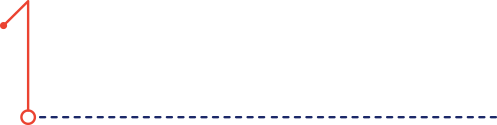
Live Chat
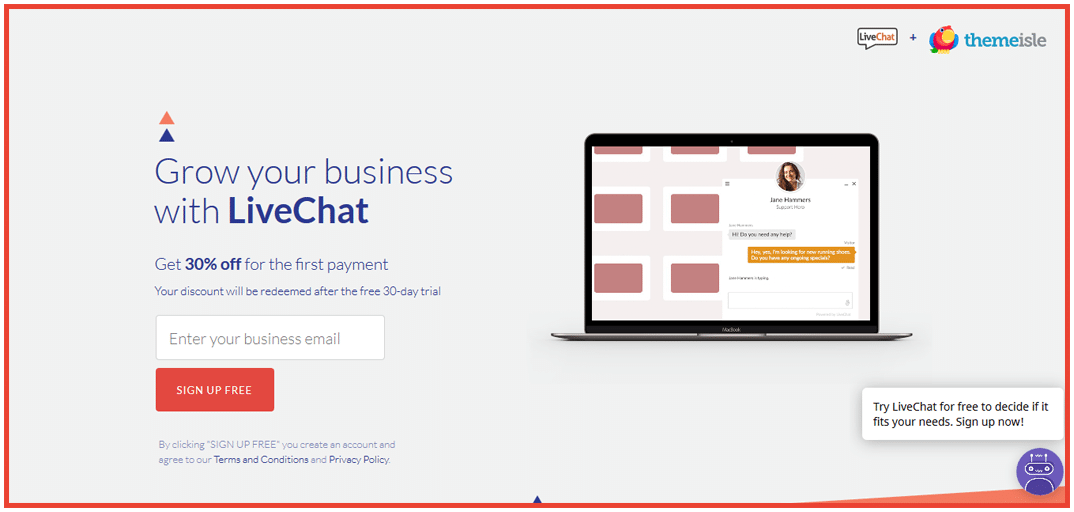
LiveChat is a live chat solution that provides users of all type with a product that is easy to use and effective in application.
From the customer’s end, it provides a nicely designed chat box at the bottom of the page that remains in sight and can be accessed with just a click of a button. Users can leave feedback about the conversation and grade the experience. Best of all, users can also give a shout-out of your services through social media share buttons, all from the chat box.
Pricing starts at $16 per month for the premium plan, and you get 30% off on your first payment.
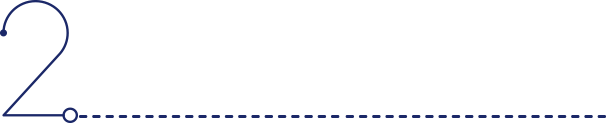
Olark
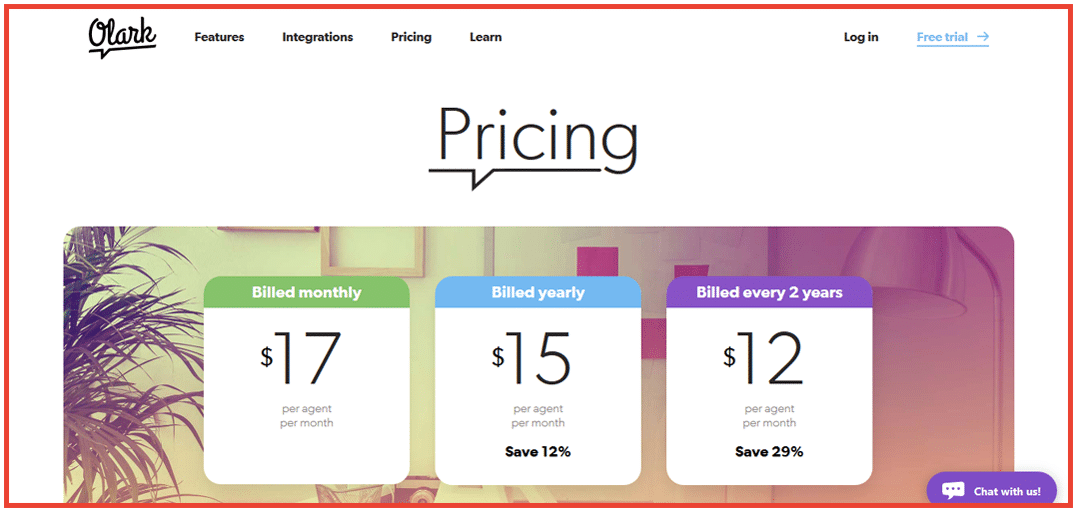
Olark is a live chat solution that is filled with features. While it is not an ideal example of WordPress live chat plugins, it can be integrated into your WordPress site through the help of a widget.
What happens is that you get a code snippet from Olark, which you can embed wherever that you want. It is really simple to get started. Moreover, its advanced live chat solution integrates into various facets of your business, such as CRM, help desk, and even your sales platform. It is a customizable chat platform that stores history. However, the free plan only offers 20 conversations per months.
Pricing for the premium plan starts at $17 per month.
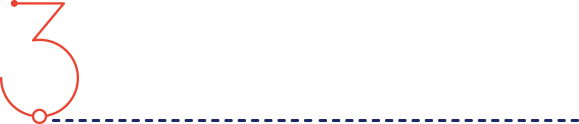
Zendesk Chat (formerly Zopim Live Chat)
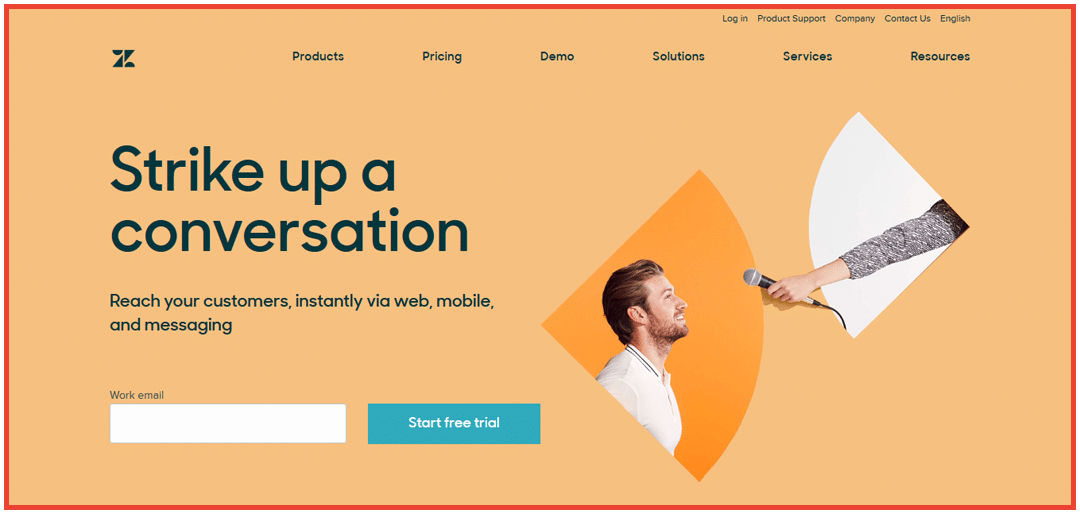
ZendeskChat is one of the most popular live chat services available for the WordPress platform. It can be easily installed through the dedicated WordPress plugin, available for free.
To respond to visitors, you can access the Zopim Dashboard. The dashboard is filled with useful metrics that let you review chat performance and track chat history. You will be able to learn about your visitors, and your own chat performance, all in real-time. It is best for professional-looking chat boxes, that offers minimal restriction for free users. Its free plan allows you unlimited conversations but the chat dashboard tools are limited.
Pricing for Zendesk starts at $11.30 per month.
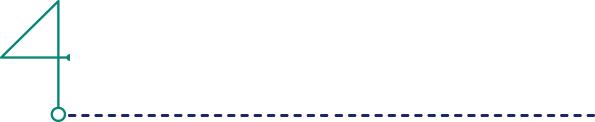
Tidio Live Chat
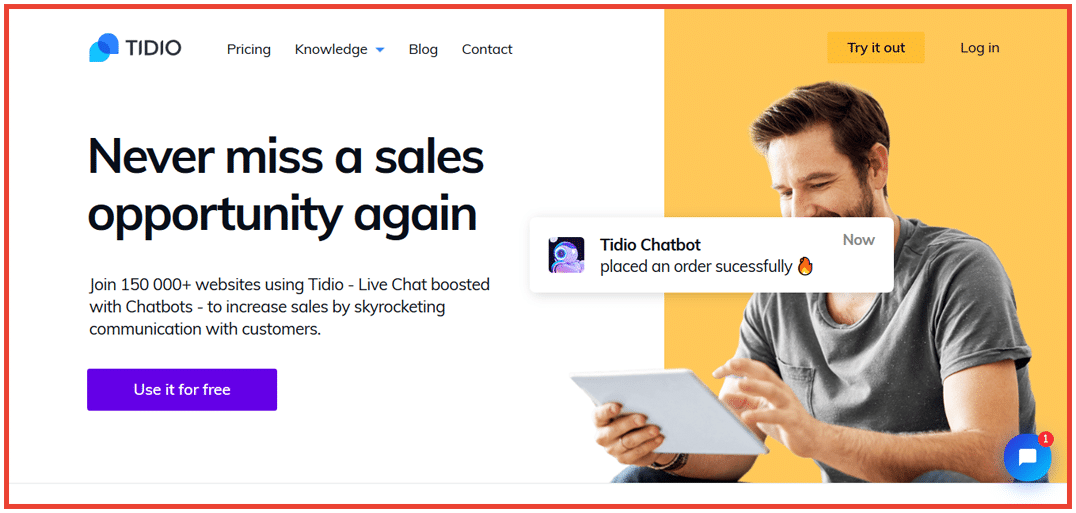
Tidio Live Chat is perhaps the easiest live chat plugin that gets you up and running in no time. All you have to do is simply activate the plugin and you are good to go.
Chat boxes for Tidio come in three different designs, which can be fully customized to fit your branding needs. You can manage chats by installing a dedicated desktop, Apple, or Android app. If you are unable to chat for some reason, you can always send offline messages as well. The conversations that Tidio provides with the free plan are unlimited but restricts you with one agent and one chat box opened.
Pricing start at $12 per month.
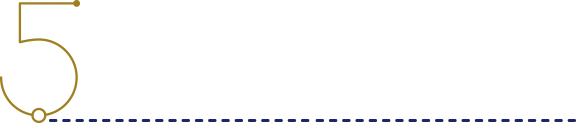
Formilla Live Chat
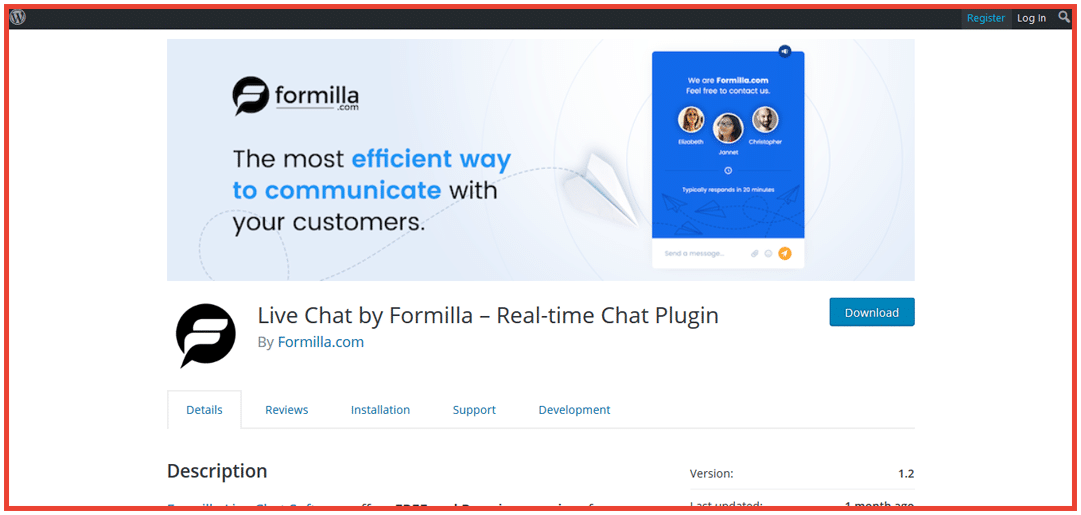
Formilla is a live chat solution based on the freemium methodology. If your online business setup is small, you can always try Formilla for free.
If you are looking for a live chat plugin that handles volume efficiently, then the free version of Formilla will not be enough for you. You will require an upgrade.
For unlimited chats, you will have to pay for the premium plan, which starts at $8 per month .
THE IMPORTANCE OF BACKUP
We have talked a lot about getting your site up and running, but what we haven’t talked about is backing up your data when your site is up and running.
Backing up regularly is vital practice if you have a website. Though a lot of people are aware of this fact, many do not bother creating regular backup points. It is important to note that trouble can strike at any time, and "everything will be fine" is not a good philosophy to follow, especially online.

If something goes terribly wrong, you can lose all of your data. Therefore, it is imperative that you get into the habit of backing up your site regularly. But why is it so important? Well, there are many reasons, this section provides an explanation of some of the reasons.
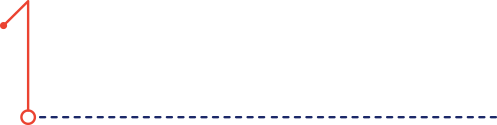
Server Outages
No hosting company can provide a 100% website uptime. Even the most popular website hosts have had problems with their data centers. Customers can experience downtime and problems for days before the issue is resolved.
Now, when your server goes down and comes back up, your hosting company usually retrieves your data, if it is a good one. However, the recovered data will be old. Therefore, if your host goes down, you go down along with it, unless you have backed up your data.
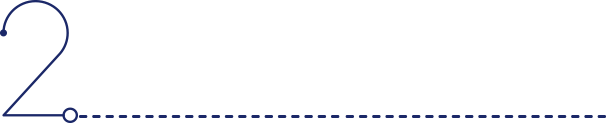
Your Site Can Always Get Hacked
WordPress is the most widely used CMS for publishing content online. This is perhaps the reason why it is the frequent target of spammers and hackers. Even if you use a security plugin, there is still a risk of malicious scripting and malware injections on your website.

The worst case could be that you will not even be aware that your site is infected. Hackers achieve such a level of anonymity through overwriting template files with their own code. How is this dangerous? Well, have you ever heard of spamming and the effect it has on search engine rankings? Well, there is your answer. Your server will be blacklisted, and your brand will suffer tremendously. We will talk a lot about website security in the next subsection.
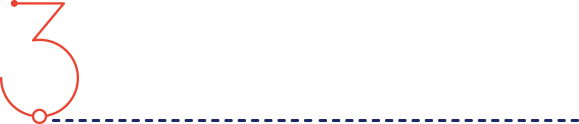
Mistakes Happen Regardless of Skill Level
Even if you are a veteran website owner, you will make mistakes from time to time. You might delete or overwrite the wrong file. Even a single MySQL command mistake can cause errors and loss of data.
Mistakes happen, it is natural. But if you stay proactive with backups, then your mistakes will not have dire consequences.
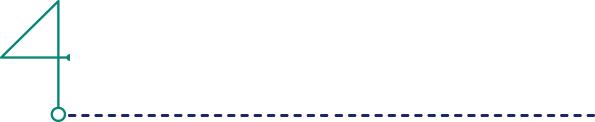
Leave Hosting Companies for Hosting, Not Backups
With hosting companies, there are plans. Like any plan, they differentiate in the level of backup that they provide. Shared hosting plans cannot give you a good enough backup since there are hundreds of sites hosted on the same server.
Having a hosting plan that provides backup benefits is good, but it is best not to rely entirely on hosting companies to provide you backups. There is always the failure of hardware from their end, which, if you want the worst case scenario, can destroy all your data.
Be Smart and Back Up Often
It is always best to back up your website regularly. Backing up to your PC is not the most intuitive step that you can take, especially if your site is storage intensive. A more practical solution would be to use an external backup service.

There are a number of WP backup plugins that can backup a zipped version of your website to their server. There is no particular benefit of doing this, but it is the best practice in the event the hosting company goes down.
Lastly, it is important to not be fooled into thinking that everything will stay the same. Incidents occur when you least expect them, and when they do occur, they can be time-consuming, stressful, and costly. Be smart and back up frequently. You will be glad you did.
THE IMPORTANCE OF WEBSITE SECURITY
You might think that there is nothing on your site that is “hackable”. But hackers are not after your content or your website layout, they are usually using your site for email spamming, setting up temporary web servers which normally serve files of an illegal nature. Other ways that your site can be compromised is through using your servers as part of a botnet, or for bitcoin mining. Worst of all, you could even be hit by ransomware.
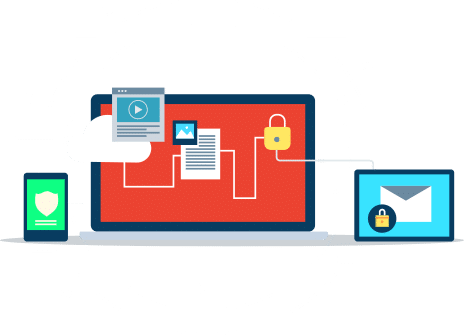
Hacking is performed by using automated scripts that scour the web to exploit security issues on websites and software. Here are some of our tips for keeping your site safe online.
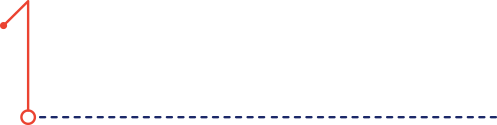
Keep software up to date
This one is pretty obvious. Ensuring that the software on your site is up-to-date is vital to ensuring website security. This applies to the server, operating system, or any other software that you may be running, such as a CMS or a forum. Hackers are quick to exploit security vulnerabilities in software, installing regular updates helps to avoid presenting any vulnerabilities.
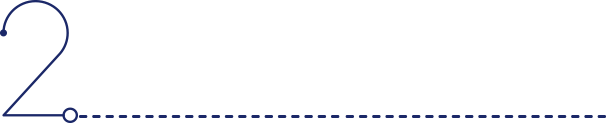
Watch out for SQL injections
SQL injections are conducted through phony web form fields or URL, that gain access to or manipulate your database. The database, when accessed, is host to a lot of information that can be used to change tables, gain information, and delete data. So make sure you do not enter information into an eerie web form.
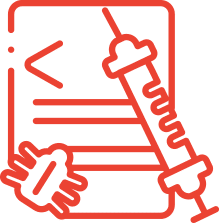
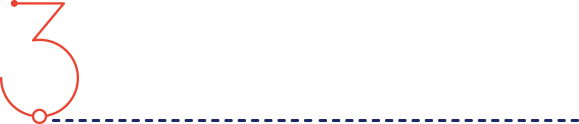
Protect against XSS attacks
XSS attacks are cross-site script attacks that inject malicious JavaScript within your pages, which then runs in the browsers of your users. The script can change the content on your page, steal information and then send it to the attacker. Mozilla has an excellent guide on how to avoid XSS attacks, and make it harder for the attacker’s scripts to work.
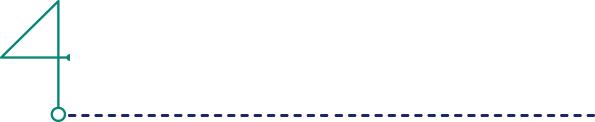
Beware of error messages
The number of errors that you display on your site can work against you. It is best, therefore, to stick to minimize errors, and not to give out important information, such as API keys or passwords to your database. Keep the detailed error messages on your server logs, and display only the information that people need.
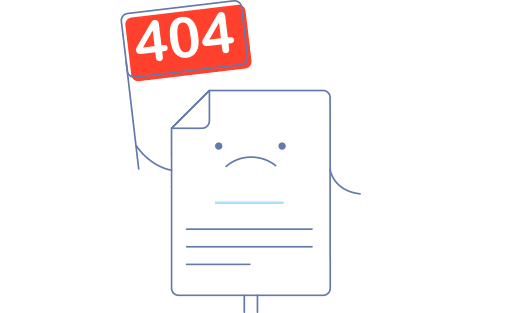
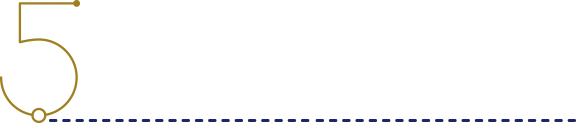
Validate on both sides
In order to ensure website security, you need to validate on both the browser and the server side. The web browser is able to catch simple validation features, like an empty form-field, which can still be bypassed. Once bypassed, the attacker can insert malicious code into your database or cause undesirable results in your website.
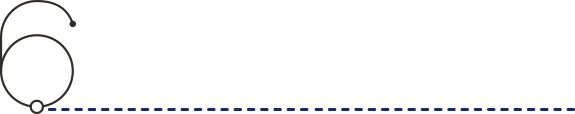
Check your passwords
We all know the importance of having complex passwords, but we seldom appreciate the weight of that fact. Good password practice is a building block of website security. Passwords should always have a combination that is both strong and can be remembered.

Another upgrade you can provide to your existing password practice is to use a hashed password. They are very useful in providing long-term website security.
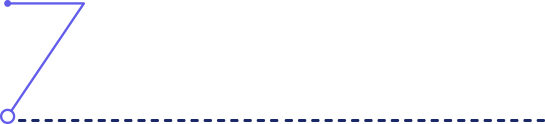
Get website security tools
Once you have the basics of website security all checked out, it is time to test your website security. The best way to do that is through the use of website security tools, technically referred to as penetration testing tools.
There are several commercial and free products for website security. They work with the same tools as script hackers and test all exploits and attempts to ensure that your site is free from being compromised.
Some free tools that you can use are:
Netsparker (Community and trial edition available). Perfect for testing XSS and SQL injections.
OpenVAS is claimed to be the most advanced open source security scanner, best for testing site
vulnerabilities. It scans over 25,000 known security problems. However, the setup process is rather complex.
SecurityHeaders.io provides a free online check that quickly reports security problems to your site. It is also easy to configure.
Xenotix XSS Exploit Framework is a tool from OWASP, which is the Open Web Application Security Project and includes a huge collection of XSS attack examples that you can quickly run to confirm if your site is vulnerable on the browser.
Conclusion
We have touched on many points in this section. Even with all we have spoken, there is still a whole lot you can use this tool for. Getting started is always the first step, however. In the next section, we are going to delve into the fascinating world of Facebook Insights.
Have a project in mind?
Let's talk about it.
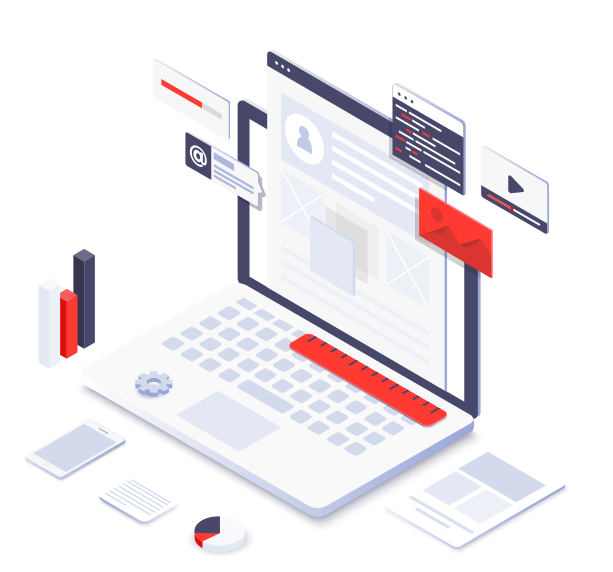


















Get the Whole page contents Case Study PDF

Save Case Study for offline access or to share it with your team.
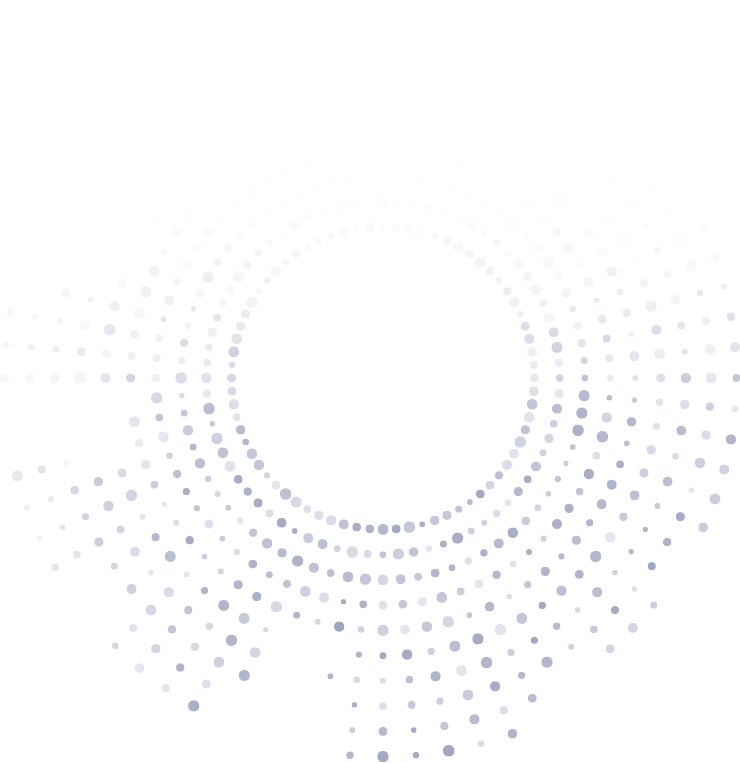
Download Case Study PDF
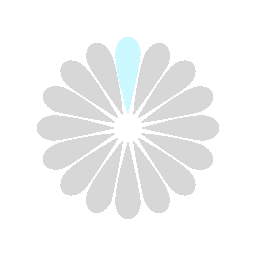
We respect your privacy. Your email won’t be shared.
Click below to download the pdf.